728x90
반응형
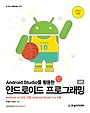 |
|
한빛아카데미 IT COOKBOOK 276 Android Studio를 활용한 안드로이드 프로그래밍 5판 p.237 연습문제 4번
오른쪽 화면을 XML 파일로 만드시오. 단, 리니어레이아웃만 사용하고 각 레이아웃의 색상을 다르게 설정한다.
activity_main.xml
<?xml version="1.0" encoding="utf-8"?>
<LinearLayout xmlns:android="http://schemas.android.com/apk/res/android"
xmlns:app="http://schemas.android.com/apk/res-auto"
xmlns:tools="http://schemas.android.com/tools"
android:layout_width="match_parent"
android:layout_height="match_parent"
android:orientation="vertical"
tools:context=".MainActivity">
<LinearLayout
android:layout_width="match_parent"
android:layout_height="match_parent"
android:layout_weight="2"
android:orientation="horizontal">
<LinearLayout
android:layout_width="match_parent"
android:layout_height="match_parent"
android:layout_weight="1"
android:orientation="vertical">
<LinearLayout
android:layout_width="match_parent"
android:layout_height="match_parent"
android:layout_weight="1"
android:background="#FAEB78"
android:orientation="vertical">
<Button
android:layout_width="match_parent"
android:layout_height="match_parent"
android:background="#FAEB78"
android:id="@+id/btn1"
android:text="BTN1" />
</LinearLayout>
<LinearLayout
android:layout_width="match_parent"
android:layout_height="match_parent"
android:layout_weight="1"
android:background="#000000"
android:orientation="vertical">
<Button
android:layout_width="match_parent"
android:layout_height="match_parent"
android:background="#000000"
android:textColor="#FFFFFF"
android:id="@+id/btn2"
android:text="BTN2" />
</LinearLayout>
</LinearLayout>
<LinearLayout
android:layout_width="match_parent"
android:layout_height="match_parent"
android:orientation="horizontal"
android:layout_weight="1">
<LinearLayout
android:layout_width="match_parent"
android:layout_height="match_parent"
android:layout_weight="1"
android:background="#0000FF"
android:orientation="horizontal">
<Button
android:layout_width="match_parent"
android:layout_height="match_parent"
android:background="#0000FF"
android:id="@+id/btn3"
android:text="BTN3" />
</LinearLayout>
<LinearLayout
android:layout_width="match_parent"
android:layout_height="match_parent"
android:layout_weight="1"
android:background="#00FF00"
android:orientation="horizontal">
<Button
android:layout_width="match_parent"
android:layout_height="match_parent"
android:background="#00FF00"
android:id="@+id/btn4"
android:text="BTN4" />
</LinearLayout>
<LinearLayout
android:layout_width="match_parent"
android:layout_height="match_parent"
android:background="#FF0000"
android:orientation="horizontal"
android:layout_weight="1">
<Button
android:layout_width="match_parent"
android:layout_height="match_parent"
android:background="#FF0000"
android:id="@+id/btn5"
android:text="BTN5" />
</LinearLayout>
</LinearLayout>
</LinearLayout>
<LinearLayout
android:layout_width="match_parent"
android:layout_height="match_parent"
android:background="#50C2FF"
android:orientation="vertical"
android:layout_weight="2">
<Button
android:layout_width="match_parent"
android:layout_height="match_parent"
android:background="#50C2FF"
android:id="@+id/btn6"
android:text="BTN6" />
</LinearLayout>
</LinearLayout>실제 문제랑은 약간 다르게 코딩을 했는데, 학교에서 버튼으로 구현을 하라고 하셔서... 그렇게 됐구요.
저는 그래서 MainActivity.java에도 버튼을 구현했지만 이것까진 안 올려도 되지 않을까 싶습니다.
원래 문제대로 하시려면 저기 버튼 속성들을 다 지우시면 원래 책의 연습문제대로 코딩할 수 있게 됩니다.
Android Studio AVD 실행 결과

728x90
반응형
'Dev > 안드로이드' 카테고리의 다른 글
| 안드로이드 프로그래밍 6장 직접 풀어보기 6-1 (0) | 2020.05.26 |
|---|---|
| 안드로이드 프로그래밍 6장 실습 6-1 (0) | 2020.05.24 |
| 안드로이드 프로그래밍 4장 직접 풀어보기 4-3 (0) | 2020.05.11 |
| 안드로이드 프로그래밍 4장 직접 풀어보기 4-4 (0) | 2020.05.06 |
| 안드로이드 프로그래밍 5장 실습 5-2 (0) | 2020.05.04 |



